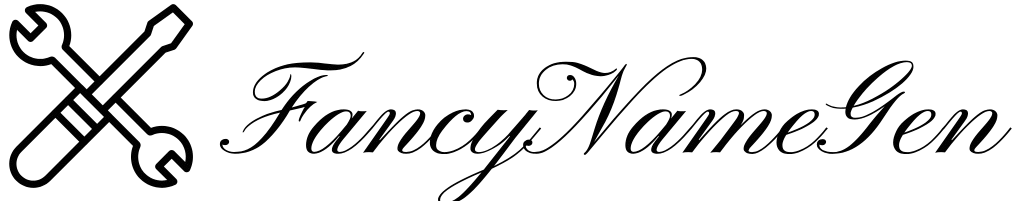In our increasingly digital world, fancy text has become a popular way to add personality and flair to social media profiles, messages, and websites. However, as creative as it is, fancy text isn’t without its quirks. If you’ve ever encountered text that appears as boxes, question marks, or simply doesn’t display as expected, you’re not alone. In this comprehensive guide, we’ll explore common issues related to fancy text display, provide troubleshooting tips and actionable advice, and address frequently asked questions. Whether you’re a casual user or a digital creator, this post will help you understand the underlying causes and offer practical fixes so you can enjoy a seamless, stylish experience every time.
Understanding Fancy Text and Its Limitations
Fancy text is generated by transforming standard characters into alternative Unicode representations, enabling the creation of stylish fonts and decorative symbols. This technology relies on the Unicode standard, which supports thousands of characters across various languages and symbol sets. While this vast library is what makes fancy text so versatile, it also means that not all devices, browsers, or applications support every Unicode character. This incompatibility can lead to display problems.
How Unicode Works
- Universal Standard: Unicode assigns a unique code to virtually every character, making it possible to mix fonts and symbols.
- Device Dependency: The correct display of fancy text depends on the device’s installed fonts and software support.
- Platform Variability: Different platforms (iOS, Android, desktop browsers) may interpret Unicode characters differently, leading to potential discrepancies in appearance.
Understanding these basics is key to troubleshooting any issues you may encounter with fancy text.
Common Fancy Text Display Issues
1. Missing or Incorrect Characters
Problem:
Sometimes, fancy text appears as blank boxes, question marks, or other placeholder symbols. This issue is usually due to the device or application not supporting certain Unicode characters.
Fix:
- Update Your Software: Ensure your operating system and applications are up to date.
- Install Necessary Fonts: Some devices may require additional font packages to display specialized characters.
- Use Compatible Styles: Choose fancy text styles that are widely supported across devices.
2. Inconsistent Formatting Across Platforms
Problem:
You might notice that a fancy text style looks perfect on your desktop but appears distorted on your mobile device or vice versa.
Fix:
- Test on Multiple Devices: Before finalizing your design, preview your fancy text on various platforms.
- Fallback Options: Consider providing a standard text alternative for platforms that might not support the fancy style.
- Consult Platform Guidelines: Different platforms have their own standards for text rendering—review these guidelines to ensure compatibility.
3. Alignment and Spacing Issues
Problem:
When fancy text is copied and pasted into different applications, the alignment and spacing might not carry over as intended, leading to a messy or unprofessional appearance.
Fix:
- Use Plain Text Editors: First paste your text into a plain text editor to remove any formatting issues, then reapply your desired style.
- Adjust CSS or Formatting Settings: If you’re using fancy text on a website, tweak your CSS settings to ensure consistent line spacing and alignment.
- Manual Tweaks: Sometimes, a few manual adjustments in your design software can correct minor alignment discrepancies.
4. Slow Loading or Performance Lags
Problem:
If you’re using fancy text in digital projects or web designs, you might encounter slow loading times or performance issues due to the complex rendering of multiple Unicode characters.
Fix:
- Optimize Your Code: For web projects, ensure that your fonts and styles are optimized and that unnecessary scripts are removed.
- Limit the Use of Fancy Text: Use fancy text strategically rather than overloading your design, which can help maintain performance.
- Cache Resources: Utilize caching techniques to speed up the loading of styled text on your website.
FAQs and Troubleshooting Tips
Q1: Why does my fancy text sometimes display as boxes or question marks?
A: This is usually because the device or application lacks support for the specific Unicode characters used in the fancy text. Updating your software or using a more universally supported style can resolve the issue.
Q2: How can I ensure my fancy text looks consistent across all platforms?
A: Test your designs on multiple devices, and consider using fallback options or standard fonts for platforms that do not support advanced Unicode characters.
Q3: What if the fancy text appears misaligned or has spacing issues?
A: Try pasting your text into a plain text editor to remove hidden formatting. Then, adjust alignment and spacing manually using your design tool or CSS if it’s on a website.
Q4: Can performance issues be resolved when using fancy text in web designs?
A: Yes. Optimizing your code, limiting excessive use of fancy text, and implementing caching can help improve load times and overall performance.
Comprehensive Analysis: The Role of User Feedback and Continuous Improvement
Our community’s feedback plays a vital role in refining FancyNameGen. Many users have shared their experiences—both positive and challenging—which have guided our improvements. For example, after receiving reports about misaligned text in certain browsers, our development team updated our rendering engine to ensure better compatibility. Continuous improvement and user-centric updates are at the heart of our mission, and we actively encourage feedback to further enhance the tool.
Actionable Advice for Users
- Stay Updated: Regularly update your software and tools to ensure optimal performance.
- Experiment: Don’t hesitate to try different fancy text styles to find the best fit for your project.
- Engage with the Community: Share your experiences and troubleshooting tips on our forums or social media channels.
- Consult Help Resources: Use our FAQ and support articles for additional guidance if you encounter issues.
Conclusion
Fancy text is a powerful tool that can elevate your digital projects and online presence, but like any creative technology, it comes with its own set of challenges. By understanding the underlying technology—specifically, the role of Unicode—and following our troubleshooting tips, you can overcome common display problems and ensure your fancy text looks stunning on every platform. In this post, we’ve explored typical issues such as missing characters, inconsistent formatting, alignment discrepancies, and performance lags, and provided actionable fixes for each.
Embrace the creative possibilities of fancy text with confidence. With careful testing, a few strategic tweaks, and an understanding of the technology behind it, you can create visually captivating designs that leave a lasting impression. We hope this guide empowers you to troubleshoot effectively and make the most of FancyNameGen, ensuring that every piece of fancy text you use is as polished and impactful as your vision.